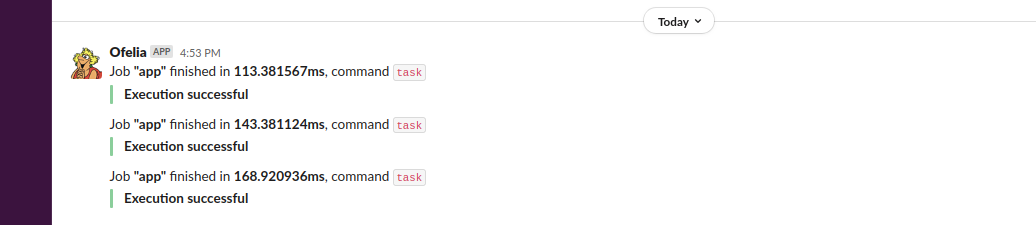Running Python app by cron as a non-root user in a Docker container using Ofelia scheduler.
Let’s assume we have a Python app printing current time to stdout, and we want to run it by schedule within docker container. How to do it?
First, let’s build it as a Python package with entry point task defined in a setup file:
from setuptools import setup
setup(
name="app",
packages=["app"],
include_package_data=True,
zip_safe=False,
entry_points={
"console_scripts": [
"task=app.task:main",
]
}
)
After installing the package, a user may invoke main function (from module /app/task.py)
by calling task on the command line.
$ task
current time: 15:50:50
Now we build a docker image as simple as installing the app package with user privileges.
FROM python:3.8-slim
RUN groupadd --gid 1000 user && \
useradd --uid 1000 --gid 1000 --create-home --shell /bin/bash user
RUN mkdir /home/user/app
ADD setup.py /home/user/app
ADD app /home/user/app/app
RUN cd /home/user/app && \
pip install --no-cache-dir .
RUN chown -R "1000:1000" /home/user
USER user
WORKDIR /home/user/app
CMD tail -f /dev/null
Note, that we don’t want to install cron in docker container. The reason is that
using cron we need to run task under root what can cause some inconvenience when using
environment variables. Instead, we are using Ofelia docker scheduler which does
all the dirty work for us.
Here is the docker-compose configuration:
version: '3.7'
services:
app:
image: app
container_name: app
restart: always
user: user
build:
context: .
dockerfile: Dockerfile
labels:
ofelia.enabled: "true"
ofelia.job-exec.app.schedule: "@every 10s"
ofelia.job-exec.app.command: "task"
ofelia:
image: mcuadros/ofelia:latest
restart: always
depends_on:
- app
command: daemon --docker
volumes:
- /var/run/docker.sock:/var/run/docker.sock:r
Now, running a service we get our task to be executed by the defined schedule, every 10 seconds:
$ docker-compose up
Recreating app ... done
Recreating docker-python-ofelia_ofelia_1 ... done
Attaching to app, docker-python-ofelia_ofelia_1
ofelia_1 | scheduler.go:34 ▶ NOTICE New job registered "app" - "task" - "@every 10s"
ofelia_1 | scheduler.go:54 ▶ DEBUG Starting scheduler with 1 jobs
ofelia_1 | common.go:123 ▶ NOTICE [Job "app" (30174edd9f02)] Started - task
ofelia_1 | common.go:123 ▶ NOTICE [Job "app" (30174edd9f02)] Output: current time: 15:40:48
ofelia_1 | common.go:123 ▶ NOTICE [Job "app" (6cc13206d61e)] Started - task
ofelia_1 | common.go:123 ▶ NOTICE [Job "app" (6cc13206d61e)] Output: current time: 15:40:58
ofelia_1 | common.go:123 ▶ NOTICE [Job "app" (90fefad32d2c)] Started - task
ofelia_1 | common.go:123 ▶ NOTICE [Job "app" (90fefad32d2c)] Output: current time: 15:41:08
Nice thing about Ofelia is that she can be easily integrated with Slack. To do this we simply add one new line to docker-compose file:
services:
app:
...
labels:
...
ofelia.job-exec.app.slack-webhook: "slack-webhook-url"
To get a webhook URL you need to configure the incoming webhook in your Slack channel. You can find here how to do this.
Now running the service, you will be receiving the following messages in Slack channel:
As a result, we have a job running by schedule inside the container with the execution log redirected to the Slack channel.